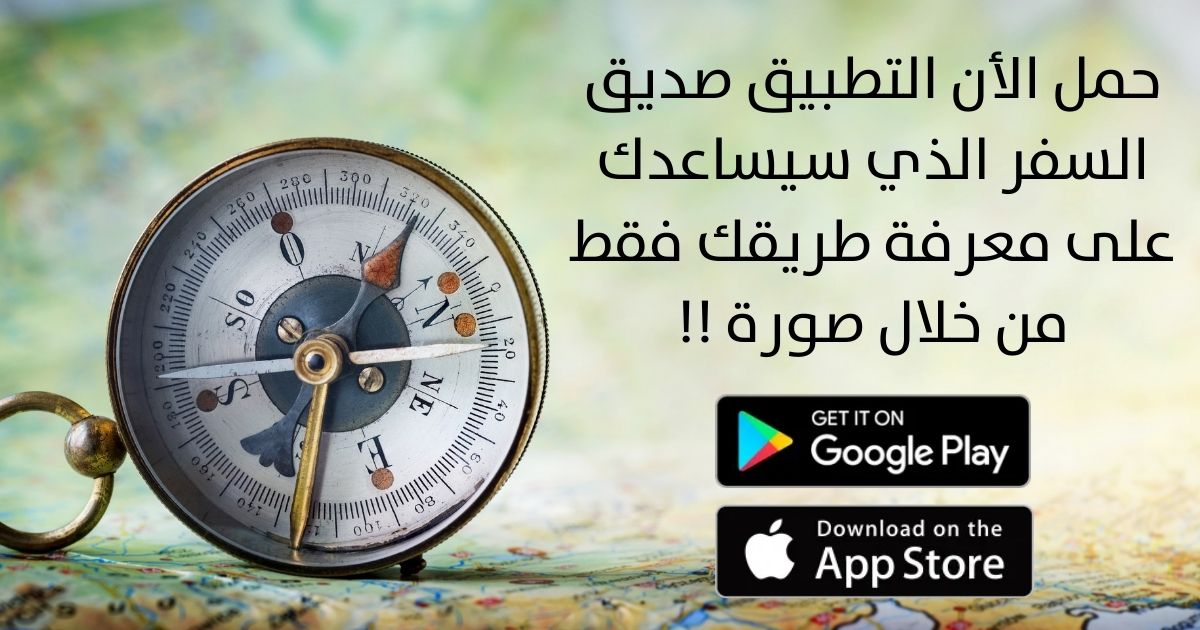Point your camera at a landmark you can see on the horizon (eg. Mountain peak, Road, Lake, Building, Airplane) and see:
– Name of the landmark
– Distance from you
– Altitude (& relative to you)
– Map of surrounding area
– Nearby towns and cities
– Wikipedia info for any landmark with a Wikipedia page
– Altitude, destination, flight number, airspeed of any commercial airline plane
– Directions to landmark (opens in google maps)
– Name of the landmark
– Distance from you
– Altitude (& relative to you)
– Map of surrounding area
– Nearby towns and cities
– Wikipedia info for any landmark with a Wikipedia page
– Altitude, destination, flight number, airspeed of any commercial airline plane
– Directions to landmark (opens in google maps)
ADVERTISEMENT
– Street view for where you’re pointing (opens in google maps)Or use 3D Map mode:
– See terrain and hills laid out in front of you
– Move phone to fly around the map
– Roadmap / satellite / hybrid
– Search & display 3D-maps for anywhere worldwide
– Distance, altitude and landmark names
– Markers on hill & mountain peaks
– Infinite scroll
– See terrain and hills laid out in front of you
– Move phone to fly around the map
– Roadmap / satellite / hybrid
– Search & display 3D-maps for anywhere worldwide
– Distance, altitude and landmark names
– Markers on hill & mountain peaks
– Infinite scroll
Live airplanes: Enable planes from the settings menu, then point at a plane to see the flight number, origin, destination, altitude and current airspeed of any commercial airline plane you can see.
If you are in a tall building, or otherwise not standing on the ground, enable “Tall Building mode” and optionally set your altitude using the slider.
Horizon Explorer will show mountain & hill peak names, lakes or forests, the names & designations of roads, and many buildings.